Introduction
When starting with WordPress, one of the most common questions is: What is the difference between a page and a post?
Although both look similar in the WordPress dashboard, they serve very different purposes. Understanding the distinction helps you organize your website properly and improve user experience as well as SEO.
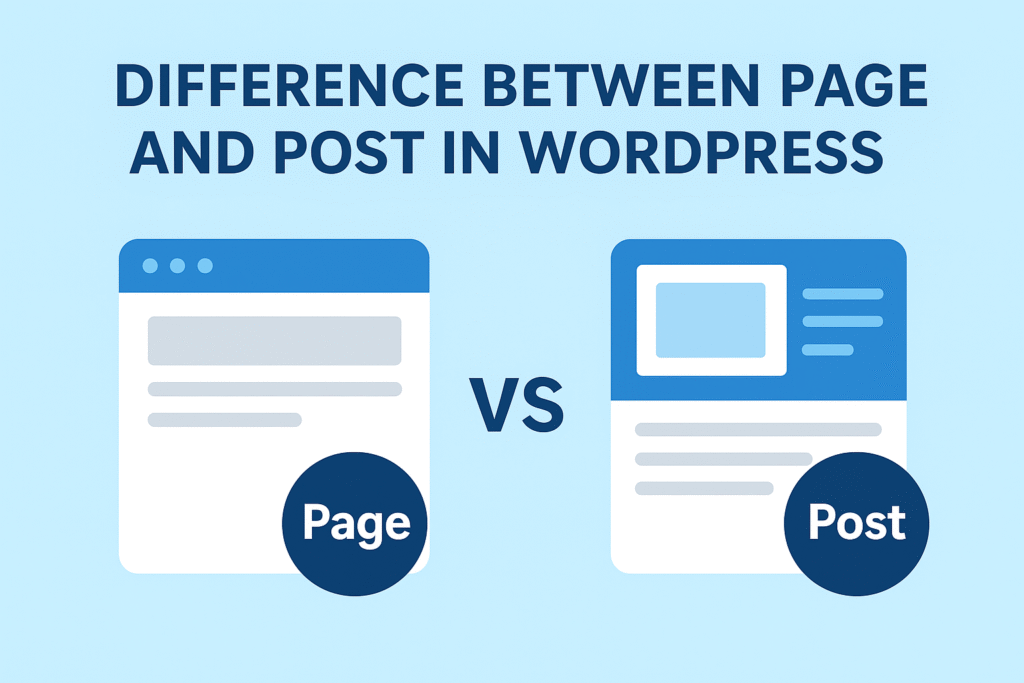
What is a Post in WordPress?
A post is a piece of content that is published in chronological order. Think of posts as blog entries, news updates, or articles.
Key Features of Posts:
- Displayed in reverse chronological order (latest first).
- Can be categorized and tagged for better organization.
- Included in RSS feeds, making them shareable and discoverable.
- Ideal for blogs, articles, updates, and news.
Example Use Cases:
- Blog posts
- News updates
- Tutorials and guides
🔹 What is a Page in WordPress?
A page is a static, timeless piece of content. Pages are not listed by date and do not use categories or tags.
Key Features of Pages:
- Best for evergreen content (doesn’t change often).
- Can be hierarchical (a parent page can have child pages).
- Not included in RSS feeds.
- Ideal for “About Us,” “Contact,” “Services,” and “Privacy Policy” sections.
Example Use Cases:
- About Us
- Contact Page
- Services Page
- FAQ or Privacy Policy
🔹 Major Differences Between Page and Post
| Feature | Post | Page |
|---|---|---|
| Order | Chronological (latest first) | Static (no date order) |
| Categories & Tags | Yes | No |
| RSS Feeds | Included | Not included |
| Use Case | Blog, News, Articles | About, Contact, Services |
| Hierarchy | Not hierarchical | Can be parent/child |
✅ Conclusion
In simple terms: Posts are for timely content, while Pages are for timeless content.
Understanding the difference will help you structure your website better, boost SEO, and improve navigation for your visitors.