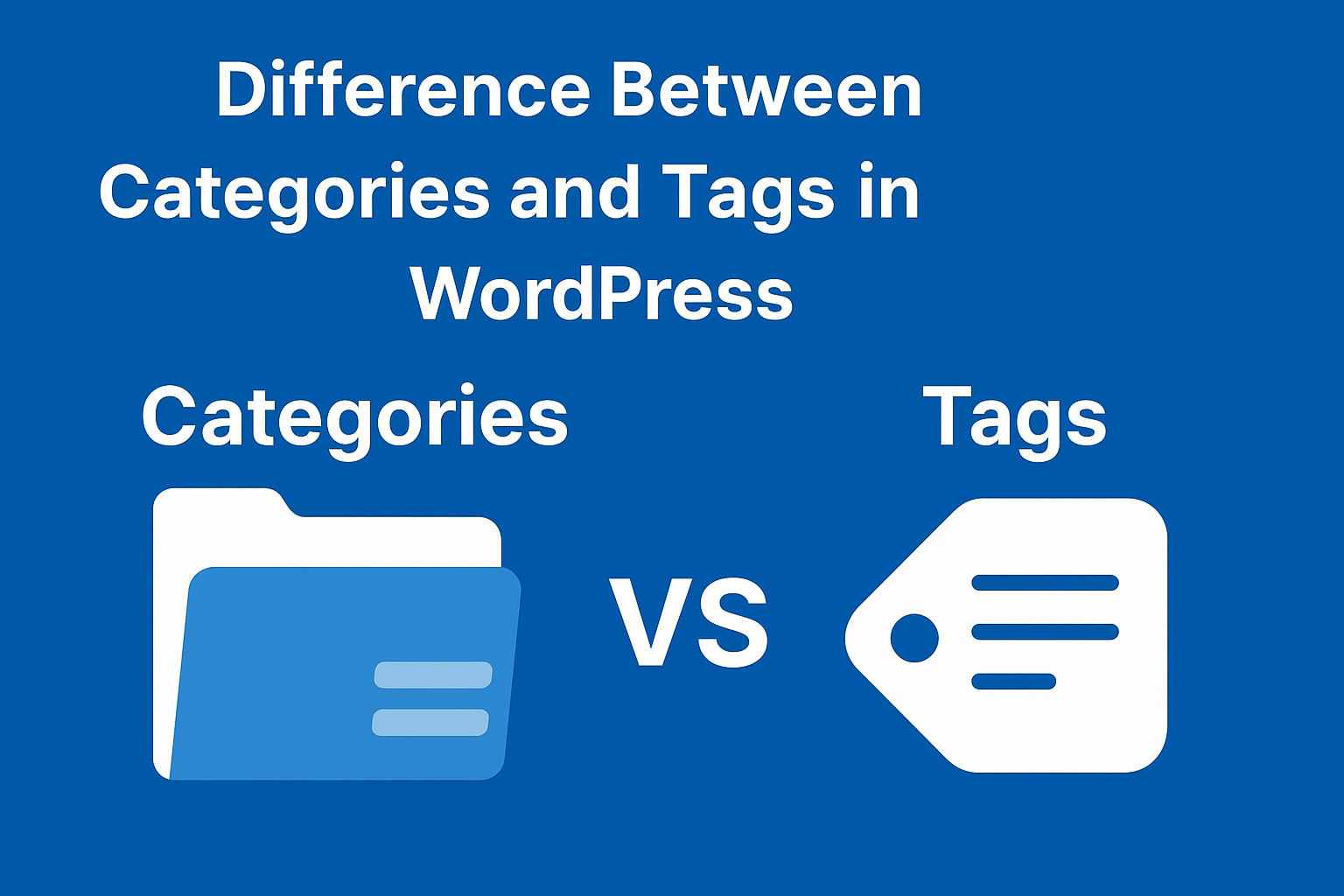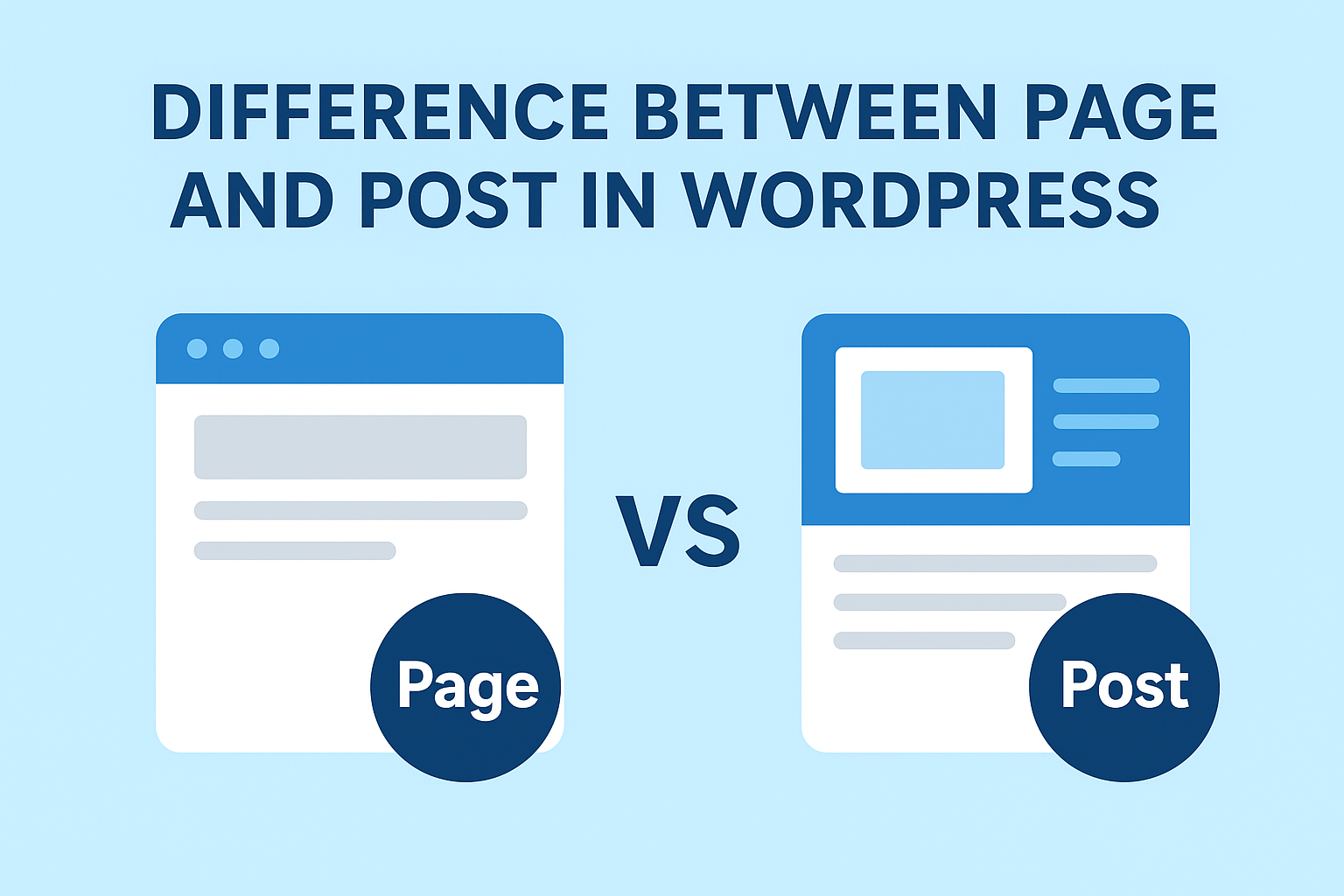Difference Between Categories and Tags in WordPress: Complete Guide
Introduction If you’re new to WordPress, you might be confused about categories and tags. Both are used to organize your content, but they serve different purposes. Understanding the difference helps you improve your website’s navigation and SEO. 🔹 What are Categories in WordPress? A category is a broad grouping of…
Read More